Regular Review: TP-Link Smart Plug and Smart Plug Mini
By Jason Biggs
04-02-2017
The TP-Link Smart Plug and Smart Plug Mini are WiFi smart plugs that enable users to control the power to any device that connects to an electrical outlet. With Alexa integration and smart phone controls, these smart plugs allow consumers to take control of their power bills and lighting at the same time. Overall, this pair of smart plugs easily take my first Regular Recommendation because of its excellent features and even more appealing price. Read the full review below.
Regular Review: TP-Link Smart Plug and Smart Plug Mini
Several months ago, I decided that it would be a good idea to begin investing in making our not-so-smart-home smart. I had several paths to choose from, but I narrowed it down to two: invest in smart bulbs to control my home lighting or invest in smart plugs to control power to my devices.
I chose to go with the smart plugs first because it made my investment more versatile, creating the opportunity to control power to my office devices (to control latent power draw and my power bill) and to control the lights in my house.
Being the TechRegular that I am, I decided to find the best, cheap wifi plug on the market. My research on amazon and several tech blogs brought me to the TP-Link Smart Wi-Fi Plug.
The Good

The TP-Link Smart Wi-Fi Plug inserts into any regular power outlet in your house and can control the power being sent to your devices. Along with the Kasa app for iOS and Android, the plugs can be turned on remotely using scenes or virtual power “switches” or set to a schedule to make your life oh-so-much easier. At just $30 to buy the plug in the normal or mini size, this is certainly a great entry point for anyone trying to make his or her dumb-home smart!
In addition to a stellar price, the TP-Link Smart Wi-Fi Plugs offer Alexa integration. While sitting on my couch at home, I am able to turn on every light in my house without moving an inch. While that may sound like pure laziness, it is very nice when tinkering with things in my living room and it gets too dark. To be able to turn on the lights without turning my attention away from what I am doing makes the hands-free feature very attractive. Even my girlfriend (the no-frills bare-bones one) has warmed to the concept now that we have had it for a few months.

The positives don’t stop there though. The most attractive piece of adding the smart plugs into our ecosystem has been the amount of money we are saving. Most tech-heads out there know that modern electronics actually draw power from the wall even when they aren’t being used. Whether it is your phone charger, TV, or PC, many devices continued to draw power, which is affectionately referred to latent power draw. The smart plugs provide a way to eliminate that inefficiency entirely. By setting my office plugs to a general schedule, I am able to limit power draw to scheduled times when I am likely to use the electronics that are utilizing the electronics. If I wanted to, I could even eliminate power draw entirely, but since there’s no Alexa in the office, I would have to get out my phone to engage a scene whenever I wanted to use the office.
The Bad

In spite of all of those positive aspects, there are a few issues that I have with the plugs. The first problem I have is the size of the original Smart Wi-Fi Plugs that I purchased. When I first picked them up, the larger plug was several dollars cheaper than the mini size. At the time, I didn’t think the size would matter all that much. However, when I started using them, I quickly realized that the larger size managed to cover the second of my two socket outlets just enough to prevent me from plugging in anything but the slimmest plugs into the second outlet. Fortunately for you, the mini plugs have (at the time of this article) been reduced to a price that is literally within five cents of the original size. So in my humble opinion, I’d recommend going with the smaller size, seeing as it increases functionality.
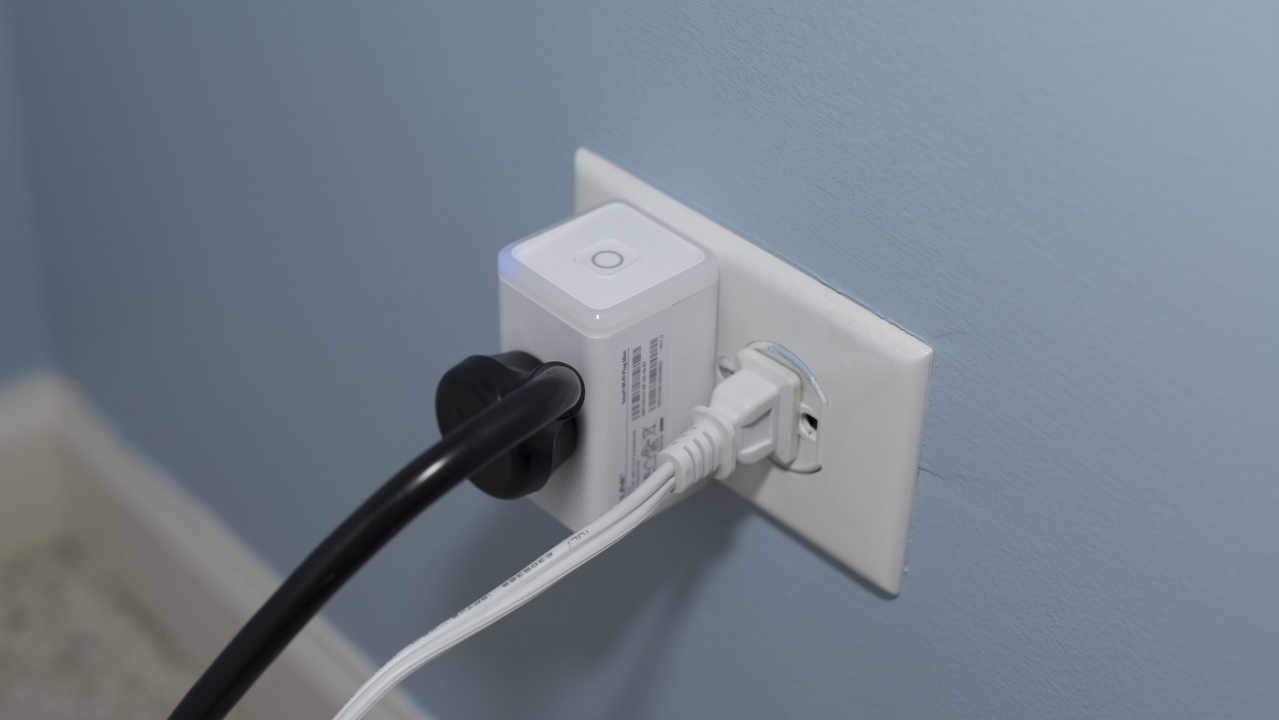
My second gripe with the TP-Link smart plugs is its fairly weak ability to pick up Wi-Fi signals. Prior to my network upgrade, I was using my ISPs provided gateway/router to provide my home with Wi-Fi. However, due to its poop signal dispersion, my office was on the outside of the gateway’s range, making Wi-Fi an issue in the office. My computer (placed on the very outside of the signal) with it’s entry level Wi-Fi adapter (I feel like I’m saying Wi-Fi a lot. I guess that’s the hazard of an article like this…) was able to pick up enough of a signal to get the job done most of the time. However, when I used the Mini Smart Plug in a location slightly closer to the gateway, it very regularly dropped the signal, and when using the larger sized plug in a location just a bit further from the gateway, it dropped signal intermittently as well. Admittedly, this is not the fault of the plug, but instead of the terrible wireless networking configuration I had at the time, but it is good to know for those of you with less-than ideal home Wi-Fi setups.
The Verdict

Having read this far, you can probably predict my verdict at this point. However, to follow the format, I will do it anyways. With only a couple of negatives to influence my decision, both of the TP-Link Smart Wi-Fi Plugs earn a Regular Recommendation Award due to their miniscule price, Alexa integration, and ability to put control over the power bill back into the hands of users. Without a doubt this is the most essential smart-home device anyone can buy to get started on their venture into smart-ifying their homes. And on top of that, the better of the two plugs, the TP-Link Smart Plug Mini, is a mere five cents more expensive than the larger unit, so go pick one up while you can!